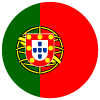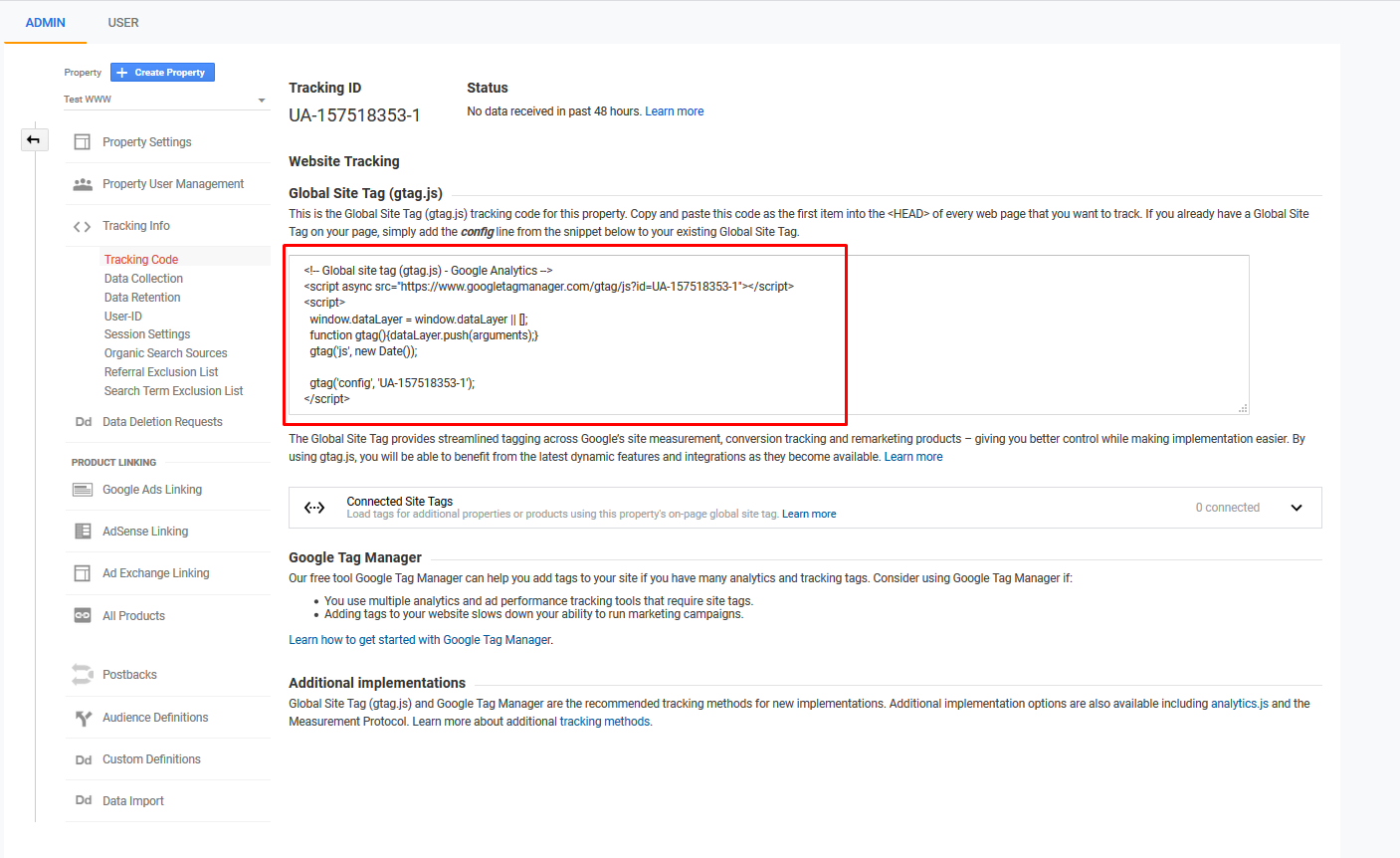Google Analytics for beginners


Table of Contents
- What is Google Analytics and how does it work?
- How to start gathering data with Google analytics tracking code
- "Real Time" - what is happening on your site right now?
- Your audience - who visits your site?
- Acquisition - how do people get to your site?
- Have you had any drastic changes in Google traffic?
- What pages are frequently visited by search engine users?
- What links should lead to your site?
- Behavior - how do users behave on your site?
- Which pages are the most engaging?
What is Google Analytics and how does it work?
Google Analytics is a statistics system that collect data about the users who visit your website. It is done by embedding a special JavaScript code on the website. It gathers info about a user who visits the page and sends it to Google Analytics. A summary of this data can be seen in the form of various reports which can be generated automatically or created by you. The data Google Analytics collects during website traffic analysis contains such information about users as:
- how they get to the site (using a search engine, link from a different site, direct entrance by typing a web address)
- where they were located (country, city)
- what software they use (operating system, browser, type of device)
- how they behave on the site (how long they browsed a particular page, what other pages they checked)
All the information above, if analyzed and interpreted correctly, can help you in improving your website and better adapting it to customers’ needs.
How to start gathering data with Google analytics tracking code
Linking your site with Google Analytics is similar to connecting it with the Google Search Console. You need a Google account (but not necessarily Gmail). Once you have an account, you can connect your site with GA. You simply need to add a tracking code to every page inside the domain name you wish to analyze. To add a new site to Google Analytics, you have to log in to the administrative panel which can be found here: https://www.google.com/analytics/. Then, choose the "Admin" option and click the "Create Account" option. When you have come up with a name for the account and specified the internet address, you will receive a code which you should add to every subpage of your website. Implementation of the code can be delegated to the webmaster who takes care of your page.
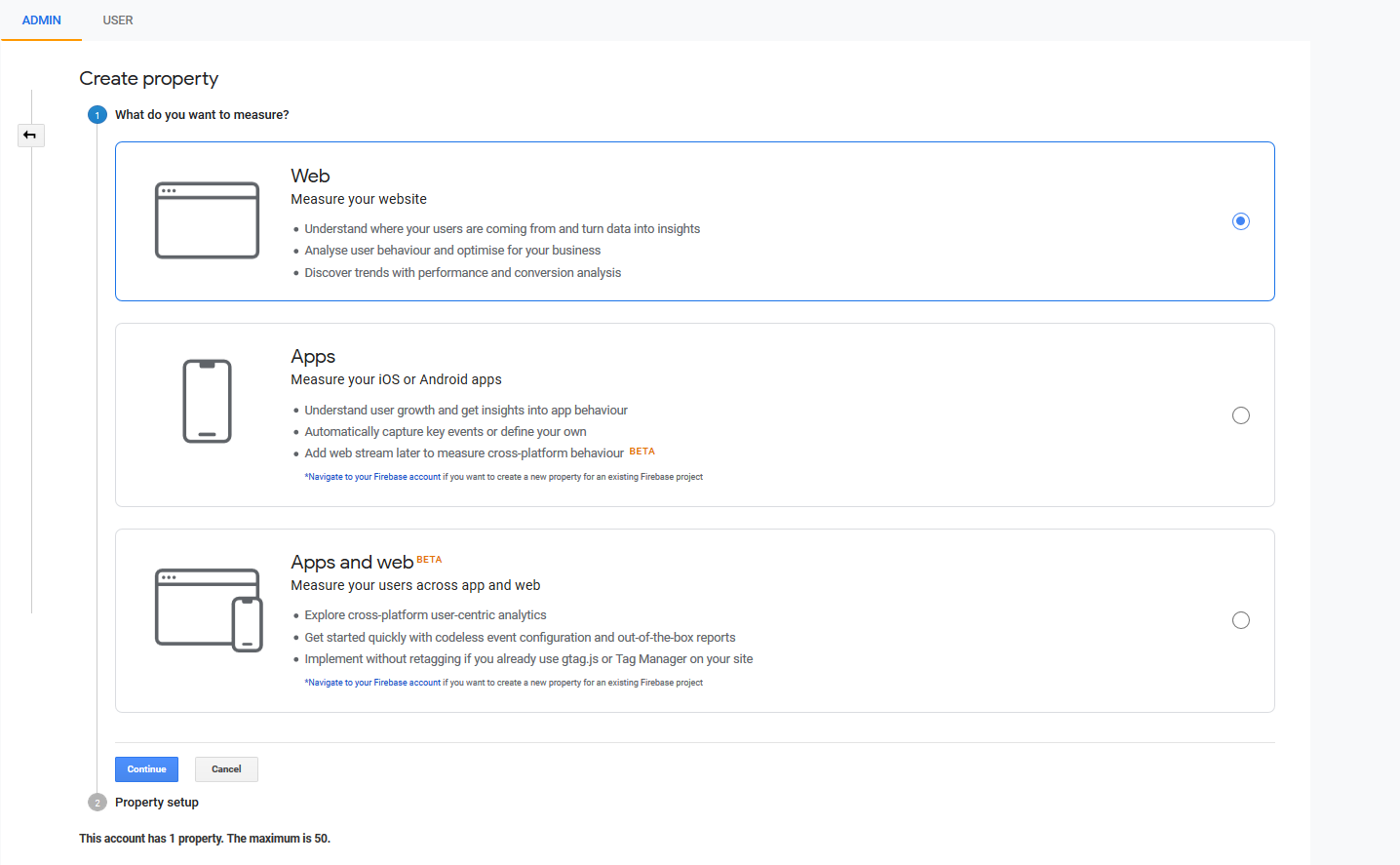
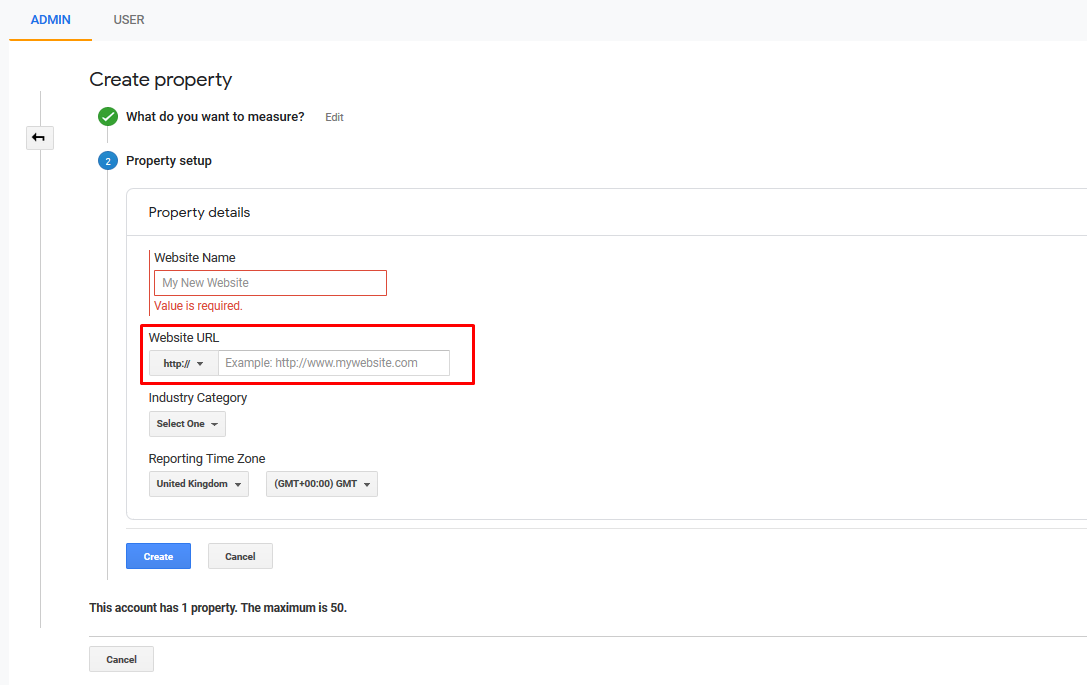
"Real Time" - what is happening on your site right now?
The "Real time" option contains information updated live about people who are browsing your site at this moment. The "overview" section has the following data:
- How many people are on your website right now?
- How did they get there?
- Where are they now?
- Are they browsing the mobile or desktop version of the site?
- What pages are they browsing?
"Live" data can be useful in a variety of situations, for example when your content is cited by a large media outlet and you wish to monitor expected incoming traffic.
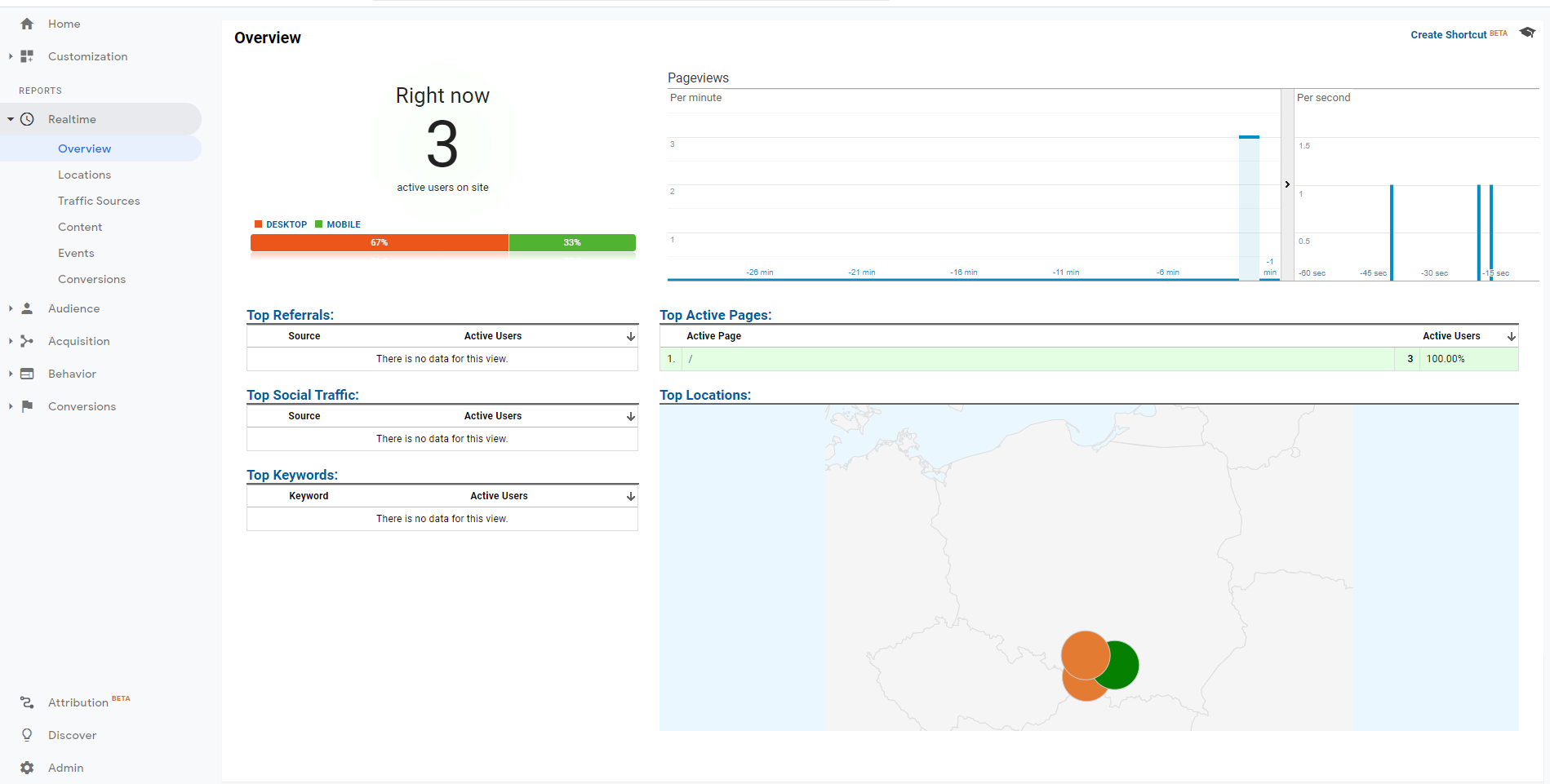
"Live" stats for whitepress.net domain
Your audience - who visits your site?
The "audience" section collects data about users who have visited your site. When you browse through the gathered info, you will see:
- in what countries the people who visited your site live (section "Demographics - Country").
- Which users appeared on the site for the first time, and who has returned (Section "Behavior - New vs. Returning").
- What type of operating system and browser they use ("Technology - Browser & OS).
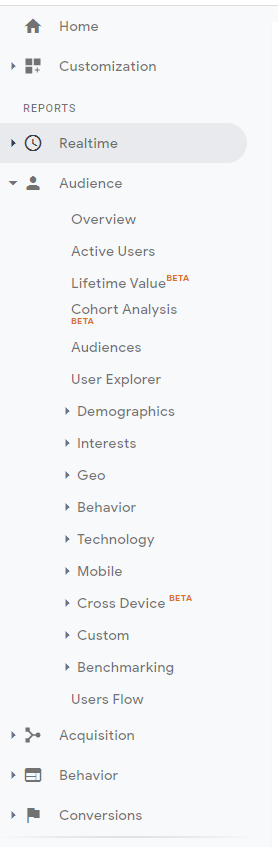
Thanks to the info collected here, you can target your site content to reach specific users, i.e.:
- When you see a large number of visitors from a given country, you can consider launching a new language version for them.
- Information regarding browsers can help you in testing your site and checking if it is displayed correctly.
- A visible increase in mobile device users should prompt you to pay more attention to the mobile version of the webpage.
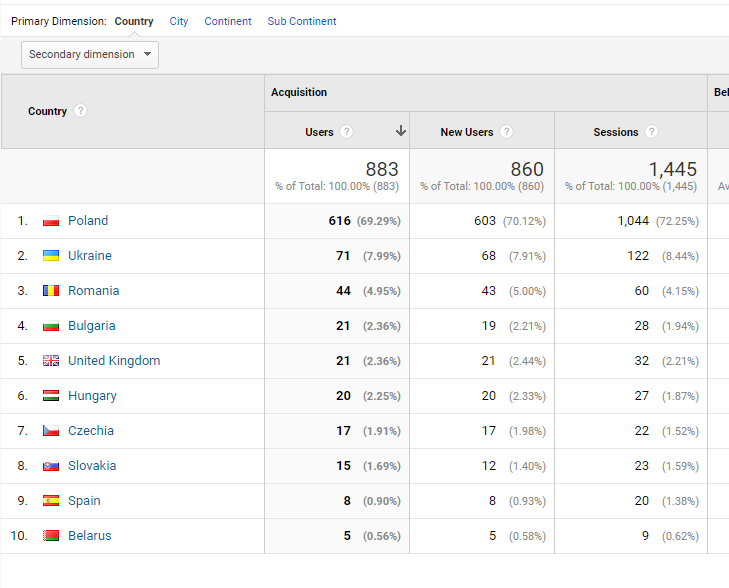
Stats of the country of origin of your visitors
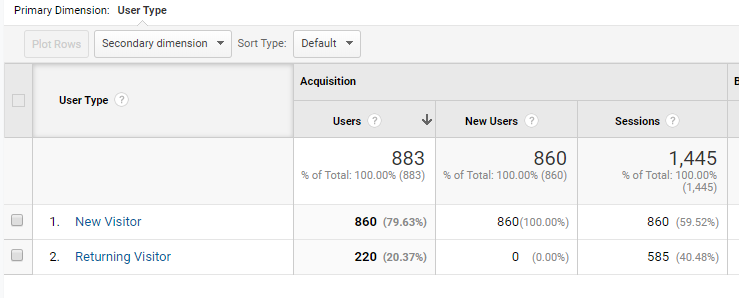
Stats which compare first time visitors to returning ones
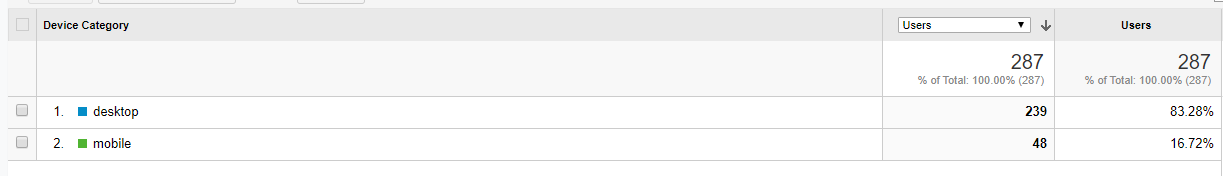
Distribution of users according to the device they use
Acquisition - how do people get to your site?
The next important information you may want to see is the route your visitors take to get to your site. Here are some of the basic roads leading to your page:
- Direct - straightforward visits to your site, meaning cases in which users typed in the direct address to your page in a browser, or have your site in their bookmarks.
- Organic Search - visits from free search results, like visits from search engine queries.
- Referral - links from other websites. All cases in which the user clicked a link to our page found on another site.
- Social - visits from social media platforms: Facebook, Twitter, Google+ etc.
- Paid search - visits resulting from clicking on a paid AdWords ad or other paid advertising.

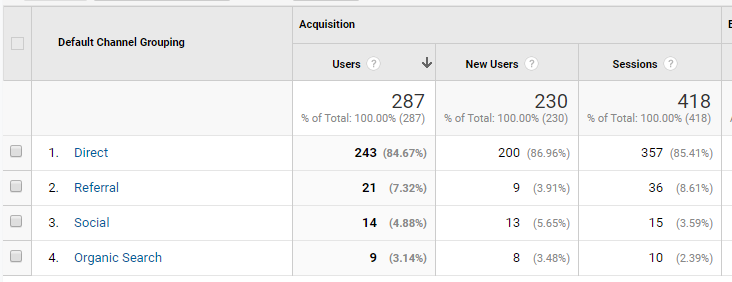
Different traffic sources
In addition, each channel displays the different traffic sources:
- Organic Search
- Bing
- Yahoo
- Social
- Google+

Different channels with specific sources
Reading the data included in the "Acquisition" section can give you specific information, for example:
- How many visits you get from which traffic source ("Channels" section).
- What the sources of the traffic are ("All traffic" section).
- From which pages users come to your site most frequently ("Referrals" section).
You will get the largest amount of information about your site's ranking in searches from the "Acquisition" section.
What part of the traffic comes from Google?
It is best when your website uses multiple traffic channels to attract visitors, not only Google. Why is that? Because changes to the Google algorithm can result in negative changes to search result rankings, but this won't affect you dramatically if you have additional sources of traffic. You can see the relevant information in the "All traffic" section.

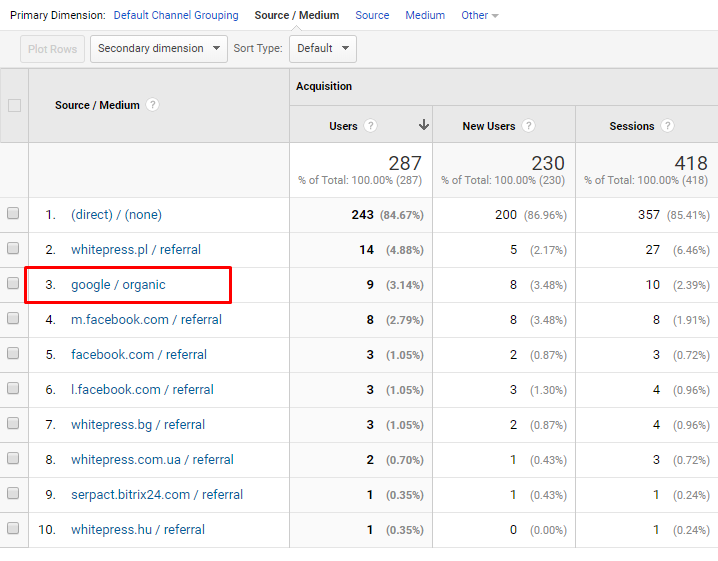 Google traffic share shown in value and percentage
Google traffic share shown in value and percentage
Have you had any drastic changes in Google traffic?
Sudden drops in traffic coming from Google may be the result of a penalty given out by the search engine. Another popular cause of a drop is a large amount of errors or a prolonged server crash. No matter what the cause, you should intervene as quickly as possible. Changes in Google traffic can be compared per annum to see them clearly. To do so, choose "All traffic" and click "google/organic".
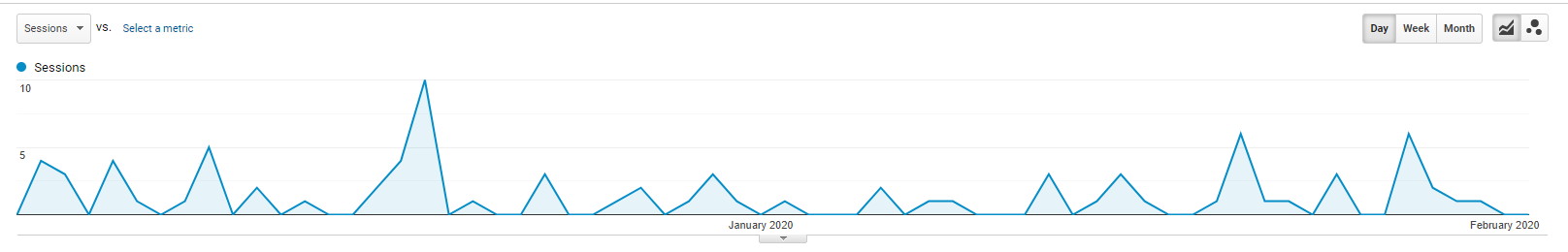
A visible drop in traffic coming from Google searches caused by a penalty.
What pages are frequently visited by search engine users?
Information regarding the number of visitors to your site is great, but it does not benefit you that much. But knowing where visitors land when they get to your page from a search engine query is very valuable. You may analyze this and see what information is sought by them most, and which subpages are well optimized. To see the stats for the most popular searches, you should choose "All traffic" and look at "google/organic". Then select the parameters to show the "landing page".
What links should lead to your site?
As I mentioned earlier, the Google search engine should not be your only source of traffic. Cooperation with other websites and links from internet forums can also be a great way to expand your reach and increase traffic. Want to check what sources led users to your site? Just click on the "Referrals" section.
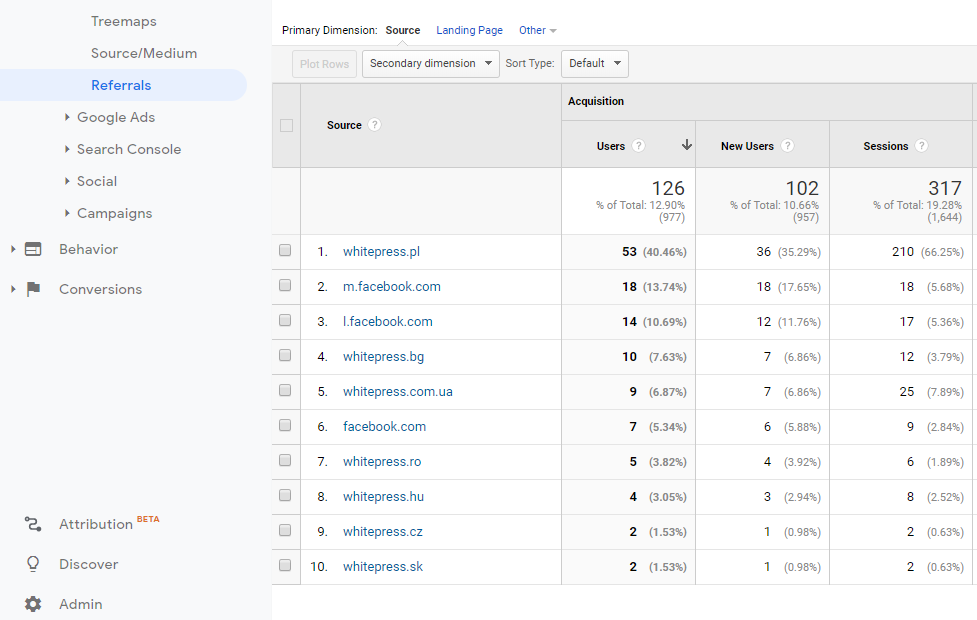
Pages from which users came to your site
Behavior - how do users behave on your site?
Information regarding the behavior of users may be a vital clue - you can see how long the audience stayed on your site, what pages are browsed and which are not popular.
Which pages are the most engaging?
Time spent on the site and the percentage of exits are data that show how engaging your site is for users. The percentage of exits will tell you how many users leave your site after visiting a certain subpage. This can be analyzed in the section "Site content -> All pages".
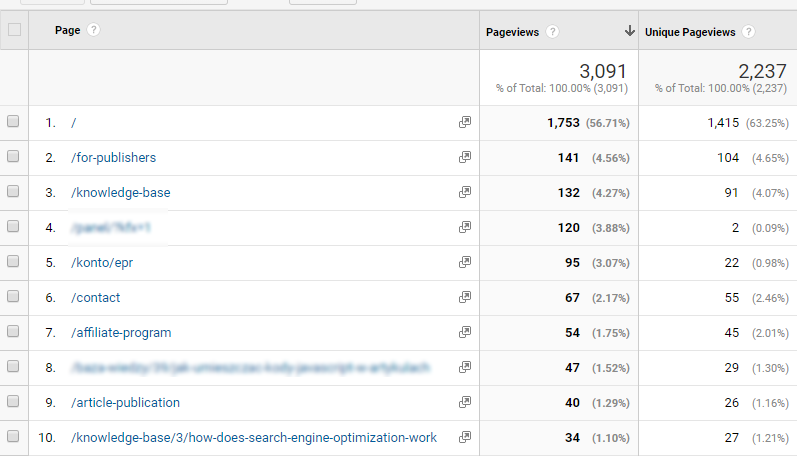 Summary of engagement data: number of hits, average time spent on the site, % of exits
Summary of engagement data: number of hits, average time spent on the site, % of exits
How does the bounce rate change?
Bounce rate is the percentage of users who left the site after viewing one page. A high bounce rate does not always mean that your page is not engaging. Sometimes, users find all of the required information on the first page they encounter. It is worth checking how the bounce rate changes when you do some work on the site (for example - modify the graphics). A high bounce rate may signify that the new version of the site is not liked by users, and they have started to leave it more frequently. The bounce rate can be checked in "Site content -> All pages". Choose the "bounce rate" option in the menu shown below.
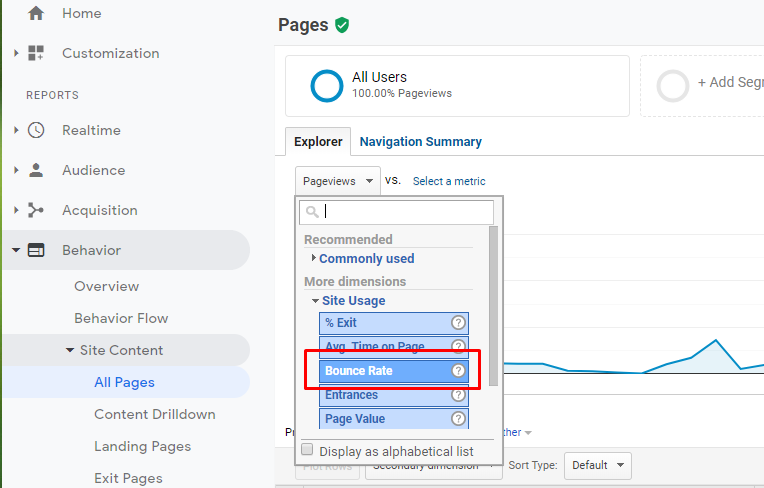
Data regarding the bounce rate
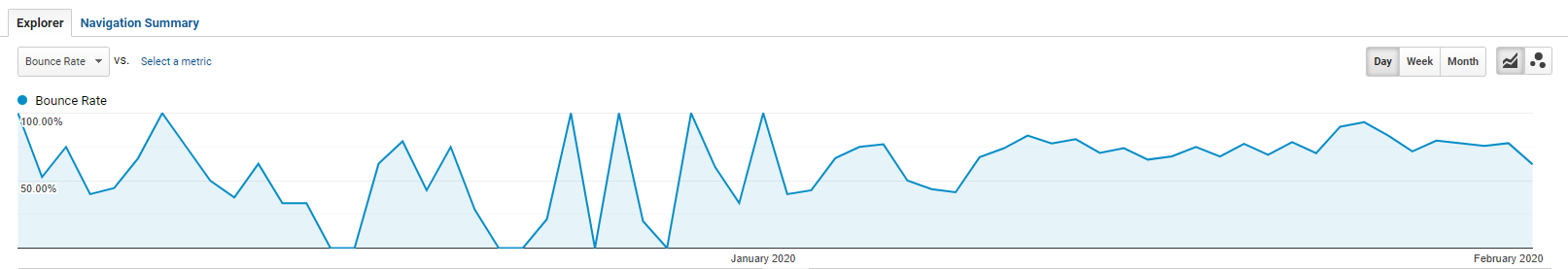
Changes in bounce rate after changing the layout of the website
Author: Karol Soja